SQL Server Install Step by Step. Learn how to install SQL Server and SQL Server Management Studio to manage and maintain databases
SQL Server is a very powerful database engine developed by Microsoft. First of all, we will discuss the complete guide about MS SQL Server Installation. Then details configuration about it.
What is SQL Server?
The SQL Server is a Relational Database System (RDBMS) by Microsoft. To develop an application need a database to store an application’s data. Therefore database needs. If you want to work with big size database then you can consider MS SQL Server. In this tutorial, you will learn how you will download and install MS SQL Server database Engine with SQL Server Management Studio.
Table of Contents
- Download SQL Server
- How to Download MS SQL Server & System Requirements
- MS SQL Server Install Step by Step
- How to connect Database Engine with Management Studio
Download SQL Server
In the Microsoft website, you will find multiple links to download like below image. so you may confuse which is the need as per your requirement.
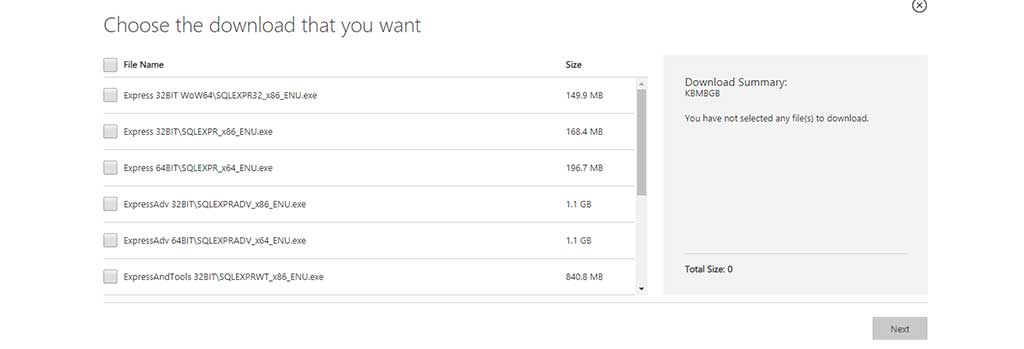
Therefore before start download, you need to understand that the purpose of SQL Server. Generally as a developer, we use SQL Server following purposes.
- For Development purpose need SQL Server with SQL Server Management Studio
- Deployment of any applications, we need only SQL Server
- For small application, we can use SQL LocalDB also
Development purpose which SQL Server you will download?
Download MS SQL Server 2014 Express
Being a developer you need both the Database Engine and Management Studio. To install both the database engine and management studio with a single setup choose the download link. Please before choose a link and start download check your Operating System’s version. The OS Version may 64 bit or 32 bit you need to select the appropriate link.
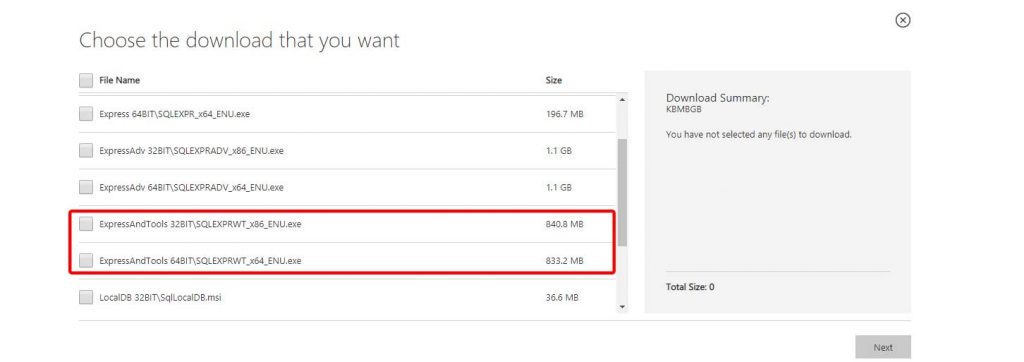
For production purpose Management Studio Tool not require therefore no need to install the tool on the user’s computer. So choose only express MS SQL Server Express for deployment purpose. Look at the following image to identify only the setup for MS SQL Database Engine.
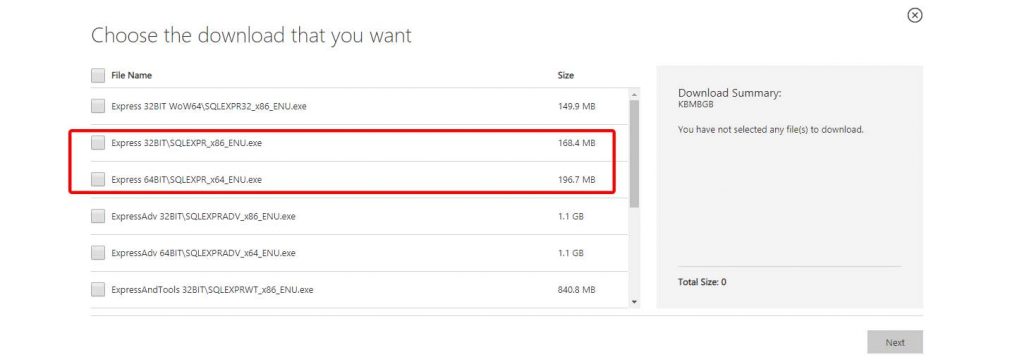
If you want to develop and deploy a very small application then you can also use “LocalDB” Version. This version only for small application because there are some limitations. Those are following.
- Only work on a local computer. so network computer unable to connect with this type of database.
- Unable to handle big size data
- No network services available in this version.
The main advantage of “LocalDB” is small size. Due to a very small size database engine, it is very helpful to deploy a small standalone application.
How to download SQL Server & System Requirments
As per Microsoft, the system requirement need for installation of MS SQL Server 2014 Express
Supported Operating System
Windows 10, Windows 7, Windows 7 Service Pack 1, Windows 8, Windows 8.1, Windows Server 2008 R2, Windows Server 2008 R2 SP1, Windows Server 2012, Windows Server 2012 R2
Processor
Intel – compatible processor with a minimum speed of 1 GHz or a faster processor
Ram
Minimum 512 MB for SQL Server Express with Tools, and SQL Server Express with Advanced Services and 4 GB for Reporting Services that installs with SQL Server Express with Advanced Services
Hard Disk Space
4.2 GB of Disk Space
Note: Limitation of MS SQL Server Express Edition
Microsoft SQL Server Express supports 1 physical processor, 1 GB memory, and 10 GB storage
If the Operating system is Windows 7 Then you should check Service Pack 1 update is available or not. To upgrade Windows 7 operating system with service pack 1 you can download the following link.
Download Link of Service Pack 1
Service Pack 1 for Windows 7 32 Bit
Service Pack 1 for Windows 7 64 Bit
MS SQL Server Install Step by Step
To install MS SQL Database just follow the steps below. We will also discuss some important configuration at the time of installation.
Step 1: Launch installation setup
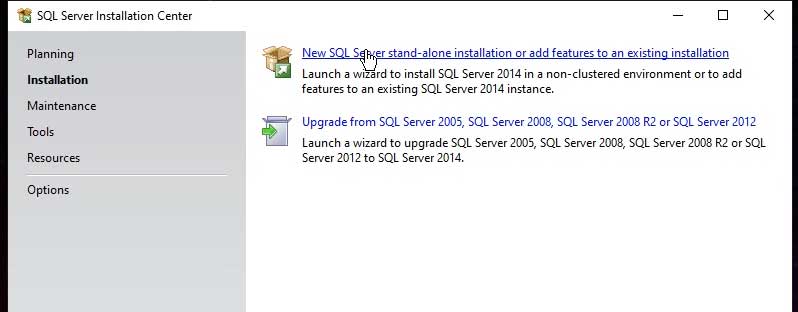
Hare, you will get many options but in this case, our purpose is installation. Therefore you need to select “Installation” tab. Unter this tab two options are available. First one is for new installation and the second one is for the upgrade from lower version. So you need to select the appropriate option as your requirement.
Step 2: Choose option for new of SQL Server or Other features of SQL Server .
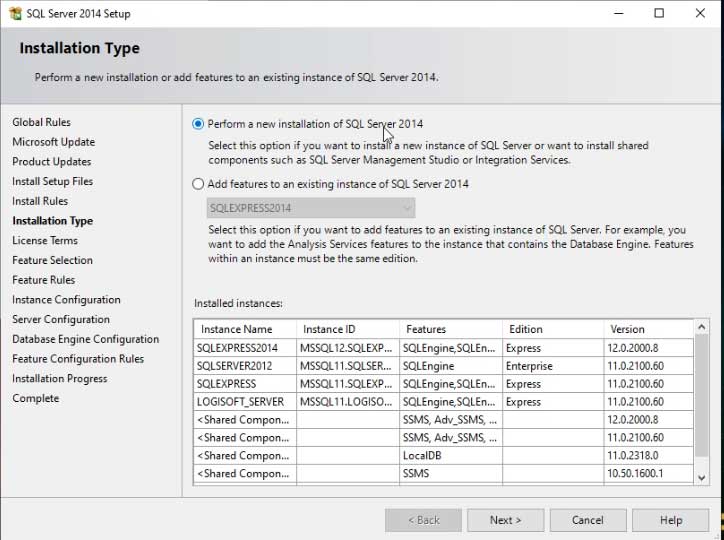
This step is very important because this is the configuration for installation of Database Engine or add any other services with the existing instance of MS SQL Server. If you want to install complete new Instance then just select the first one, that is “Perform a new installation of SQL Server 2014”
In case of installation of other SQL Server features you need to select the second option, that is “Add features to an existing instance of SQL Server 2014”. After selection click on “Next” button to continue the installation.
Step 3: Choose Features for installation.
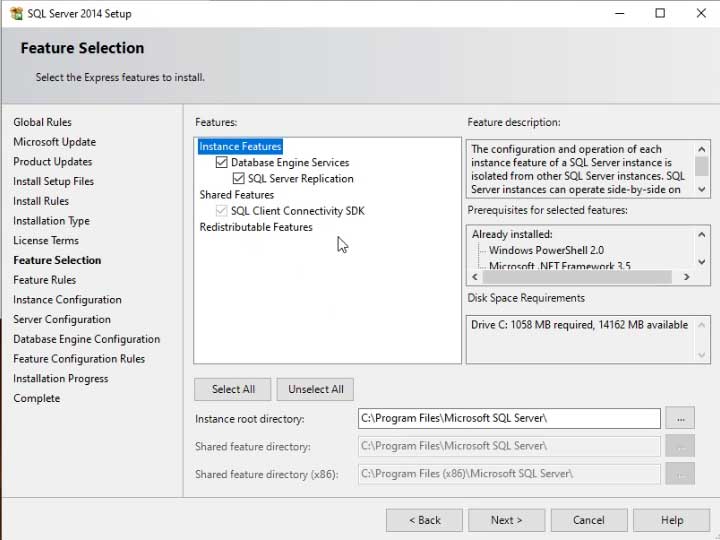
Above screen appear for those features which you want to install. Version wise you may get more feature, so if you want to install management studio with the database engine. Then you should select the feature also. After selection requires feature click on the “Next” button.
Step 4: Configuration for instance name.
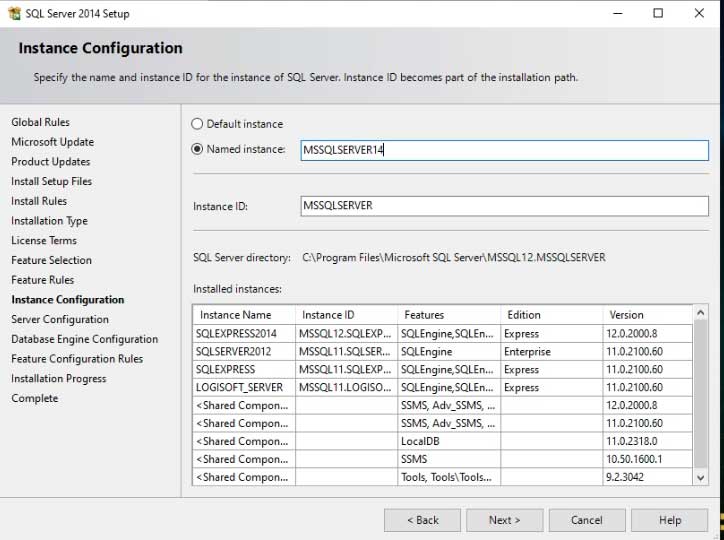
This screen is for configuration of the Instance name. You can select “Default Instance“. Hare the default instance is “MSSQLEXPRESS” so if you want the instance name you need to choose default. Otherwise, you can enter any instance name as you want. After entering instance name click on “Next” button.
Step 5: Authentication mode configuration.
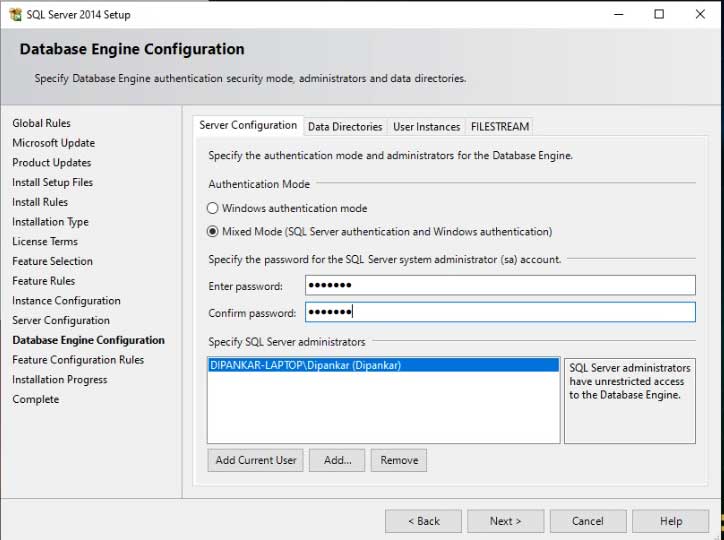
This step is very essential for the installation of MS SQL Server because this configuration is for Authentication mode of MS SQL Server. If you want only the local PC can access the database the choose the “Windows authentication mode“. But when the database is needed to access by other systems also via a network then “Mixed Mode(SQL Server authentication and Windows authentication)” require. In the case of MS SQL Server default user id of the system administrator is “sa”. After selection as per your requirement click on the “Next” button.
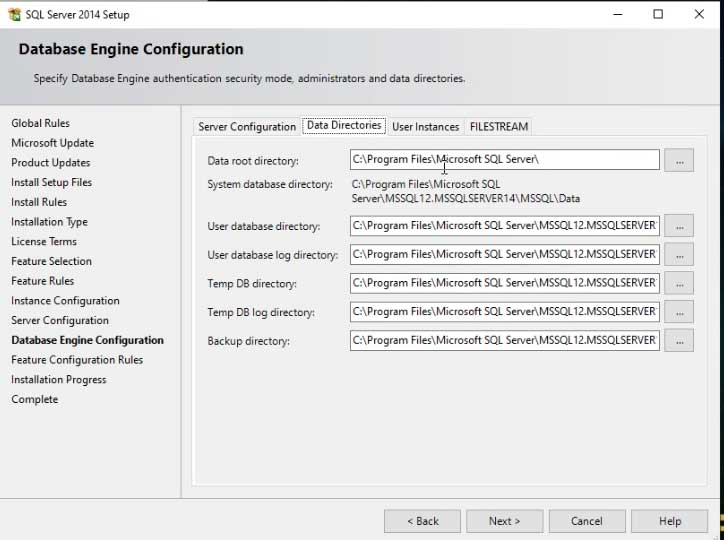
Step 6: Data Directories Configuration.
Hare you can configure default directories Data root directory, system database directory, user database directory, log directory and also backup directory.
If you want your default database directory then you can change the location of “User database directory”. Due to this configuration, your created database files will create in your selected directory. After all configuration click on the “Next” button.
Now The SQL Server will install after some time just click on the “Next” button in others screen also. After completion of the installation, you will get a successful message.
How to connect Database Engine with Management Studio
If you have already installed MS SQL Server Management Studio then open it. Otherwise you can install it. The install process is same as above.
Click on “File–> Connect Object Explore” and choose your server instance then enter authentication information then connect with database server.


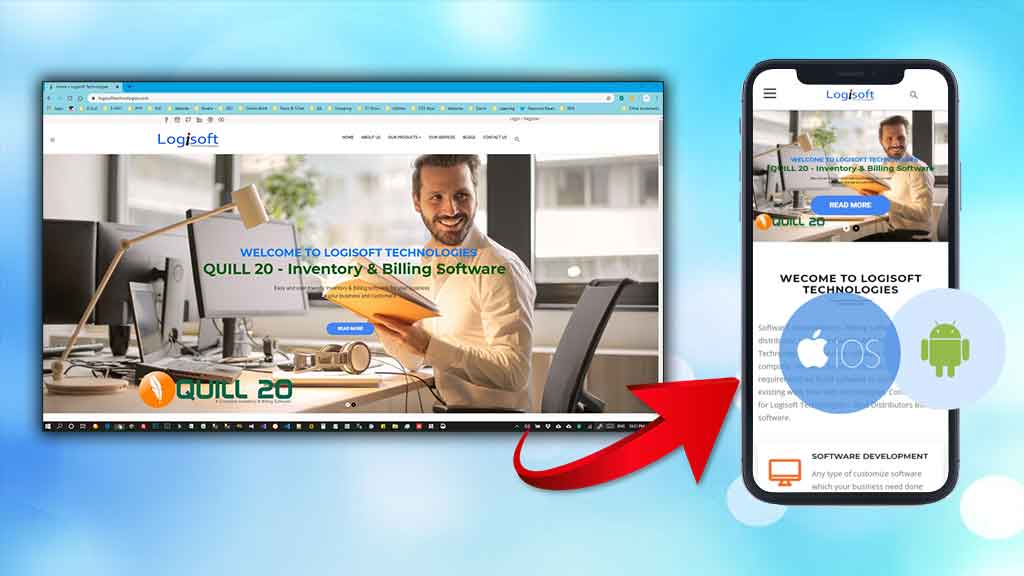



fantastic submit, very informative. I wonder why the opposite specialists of this sector don’t notice this. You should continue your writing. I’m confident, you’ve a great readers’ base already!
I view something genuinely special in this web site.
I have read a few excellent stuff here. Definitely value bookmarking for revisiting. I surprise how much attempt you put to create such a excellent informative site.
Hi there, I found your blog via Google while looking for a related topic, your web site came up, it looks good. I have bookmarked it in my google bookmarks.
F*ckin? tremendous things here. I?m very glad to see your article. Thanks a lot and i’m looking forward to contact you. Will you kindly drop me a mail?
Thanks , I’ve just been looking for info approximately this topic for a while and yours is the greatest I have came upon so far. However, what about the bottom line? Are you certain in regards to the source?
There are some interesting closing dates on this article but I don?t know if I see all of them center to heart. There may be some validity but I’ll take maintain opinion till I look into it further. Good article , thanks and we would like extra! Added to FeedBurner as properly
Thanks for the posting. I have often observed that almost all people are desperate to lose weight simply because they wish to appear slim as well as attractive. Nonetheless, they do not generally realize that there are additional benefits just for losing weight in addition. Doctors insist that fat people suffer from a variety of disorders that can be perfectely attributed to their own excess weight. The good news is that people that are overweight as well as suffering from numerous diseases are able to reduce the severity of their own illnesses simply by losing weight. You are able to see a constant but noted improvement with health whenever even a bit of a amount of fat reduction is attained.
It?s really a cool and helpful piece of information. I?m glad that you simply shared this helpful info with us. Please keep us up to date like this. Thanks for sharing.
Thank you for the good writeup. It in fact used to be a amusement account it. Look complicated to far delivered agreeable from you! However, how could we communicate?
Thanks a lot for sharing this with all people you really realize what you are speaking approximately! Bookmarked. Kindly also consult with my web site =). We may have a link change contract between us!
Hey There. I found your blog using msn. This is a very well written article. I will be sure to bookmark it and return to read more of your useful info. Thanks for the post. I?ll certainly return.
An interesting discussion is worth comment. I believe that it’s best to write extra on this subject, it won’t be a taboo topic but typically persons are not sufficient to talk on such topics. To the next. Cheers
magnificent post, very informative. I wonder why the other experts of this sector don’t notice this. You must continue your writing. I’m sure, you have a great readers’ base already!
Hi there, I found your website via Google while looking for a related topic, your site came up, it looks good. I’ve bookmarked it in my google bookmarks.
Good post. I learn one thing more challenging on completely different blogs everyday. It would always be stimulating to read content from different writers and practice slightly something from their store. I?d desire to make use of some with the content on my weblog whether or not you don?t mind. Natually I?ll provide you with a hyperlink on your internet blog. Thanks for sharing.
Thanks for the helpful article. It is also my belief that mesothelioma cancer has an extremely long latency period of time, which means that warning signs of the disease won’t emerge until finally 30 to 50 years after the preliminary exposure to asbestos. Pleural mesothelioma, and that is the most common type and impacts the area within the lungs, might result in shortness of breath, breasts pains, as well as a persistent cough, which may result in coughing up blood vessels.
Thank you for writing the article. I like the topic too.
Just want to say your article is as surprising. The clearness in your post is simply cool and i can assume you are an expert on this subject. Fine with your permission let me to grab your feed to keep updated with forthcoming post. Thanks a million and please carry on the rewarding work.
Hello! I’ve been reading your blog for a while now
and finally got the courage to go ahead and give you a shout out from Austin Texas!
Just wanted to mention keep up the good work!
I?¦ve been exploring for a little bit for any high-quality articles or blog posts in this sort of area . Exploring in Yahoo I at last stumbled upon this site. Studying this information So i?¦m happy to exhibit that I have a very excellent uncanny feeling I discovered just what I needed. I so much surely will make certain to do not omit this website and provides it a look regularly.
Some genuinely nice stuff on this internet site, I love it.
whoah this weblog is great i really like reading your articles. Stay up the great work! You realize, a lot of persons are hunting round for this info, you could help them greatly.
I too think thus, perfectly written post! .
You are my breathing in, I own few web logs and often run out from to brand : (.
Very good written information. It will be helpful to everyone who utilizes it, including myself. Keep doing what you are doing – i will definitely read more posts.
Good info. Lucky me I reach on your website by accident, I bookmarked it.
Hi! This is kind of off topic but I need some guidance from an established blog. Cammy Elden Atalya
My relatives always say that I am killing my time here at web, however I know I am getting know-how every day by reading thes nice content. Austine Gottfried Skipper
Have you ever considered about including a
little bit more than just your articles? I mean, what you say is fundamental
and everything. However just imagine if you added some
great photos or videos to give your posts more, “pop”!
Your content is excellent but with pics and clips, this blog could certainly be one of the very best in its niche.
Very good blog!
Thank you for the good writeup. It in fact was a amusement account it.
Look advanced to far added agreeable from you!
By the way, how can we communicate? adreamoftrains best web hosting web hosting services
I don’t even understand how I finished up here, but
I thought this put up was good. I do not recognize who
you are however certainly you’re going to a well-known blogger if you are not already.
Cheers!
My web-site … web hosting company
Greetings from Carolina! I’m bored to death at work so I decided to browse your website on my
iphone during lunch break. I love the info you present here and can’t wait to take a look when I
get home. I’m shocked at how quick your blog loaded on my cell phone ..
I’m not even using WIFI, just 3G .. Anyhow, fantastic site!
Also visit my webpage :: web hosting services
It is perfect time to make some plans for the future
and it’s time to be happy. I’ve read this post and if I could I desire to suggest you few interesting
things or tips. Maybe you could write next articles referring to this article.
I desire to read more things about it!
Feel free to surf to my homepage; web hosting companies
Your way of telling all in this paragraph is genuinely
pleasant, all be capable of simply be aware of it, Thanks a lot.
Just wish to say your article is as surprising.
The clearness in your post is simply great and i could assume you’re
an expert on this subject. Fine with your permission allow me to grab your feed to keep up to date with forthcoming post.
Thanks a million and please keep up the rewarding work.
my homepage: g
I don’t even know how I ended up here, but I thought this post was great.
I do not know who you are but definitely you are going to
a famous blogger if you aren’t already 😉 Cheers!
Here is my website – g
Thanks
Hi, Neat post. There is a problem with your website in web explorer, would check this?
IE nonetheless is the marketplace chief and a good portion of people will leave out your wonderful writing because
of this problem.
Also visit my website: game win 88
Thanks. I will check and resolve it.
Like!! I blog frequently and I really thank you for your content. The article has truly peaked my interest.