Emulator for windows 10-You may need an android emulator to develop and run your mobile app project. In this article, we will set up and android emulator step by step. The best and simple solution for setup the emulator using Android Studio.
So first of all you need to install Android Studio, the install android emulator with a require android operation system.
Step by step guide to Install Android Studio
After install android studio don’t forget to configure environment variables otherwise the system will not work.
Configure emulator for windows 10
To install and configure android emulator just open android studio and click on ADV Manager.
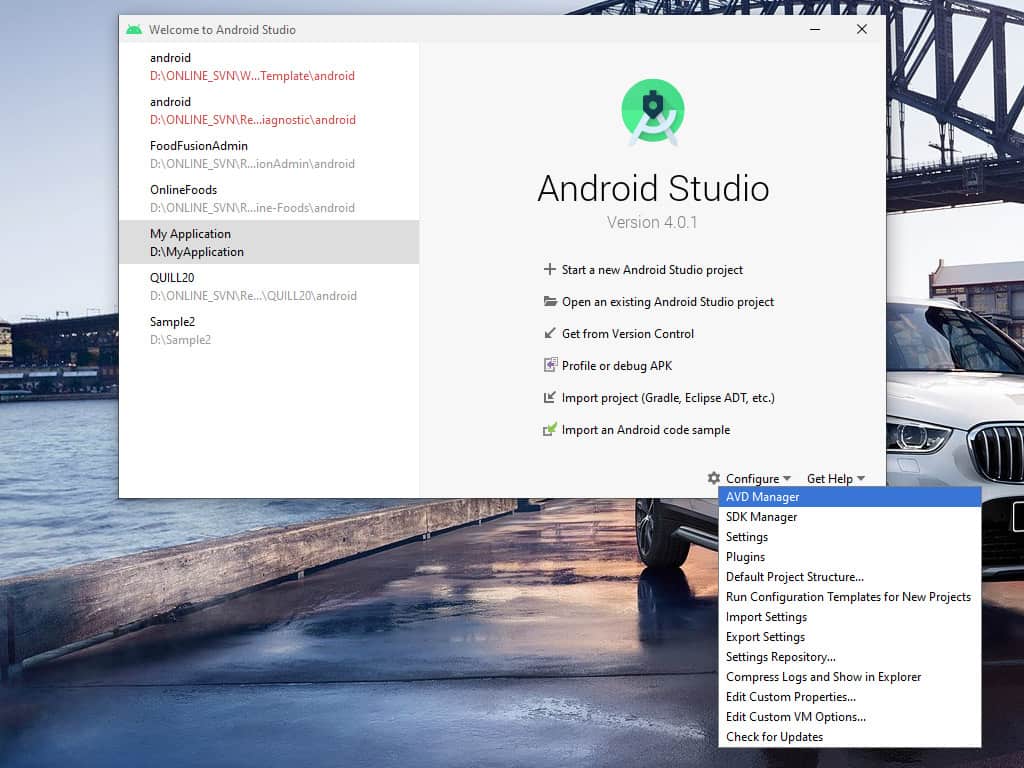
AVD Manager will appear like below. Now Create Virtual Device to install a version of android os.
After click on it following window will appear, now you need to select an os version to start install. Then click on the next and complete the installation process.
After completion of installation emulator you will find the device in Virtual Device Manager. To run the emulator just click on play option from the device list.
Run android emulator without open android studio.
Create a batch file and write the following code. Save the file with .bat extension. Now run the batch file to run the emulator.
c:
cd "C:\Users\Your_user_name\AppData\Local\Android\Sdk\emulator"
emulator -avd Pixel_2_API_PPlease change the device name with your device name.