Bootstrap has become one of the most popular and highly used toolkits. Here we’ll learn bootstrap from basic to advance level.
In this blog what we will learn:
- What is Bootstrap?
- Why should we learn Bootstrap?
- Learn benefits through some examples.
What is the Bootstrap?
Bootstrap is the most popular toolkit for developing a responsive and mobile-friendly website. In addition, we can say that Bootstrap provides you an HTML, CSS, and JavaScript-based framework for use while you develop a website. It not only saves your time but also gives you use it easily.
But you must have some basic knowledge about HTML and CSS .
Firstly, we know about the main feature of a responsive website.
What is a responsive website?
A responsive Website is a website that can adjust its content to look good from mobile phones to desktops. In short, we can say that a responsive website can customize itself to any type of screen.
Why should we learn Bootstrap?
For example, you are developing a website through HTML and CSS. Sometimes you repeatedly use the same codes. After that, you must develop your website for mobile and other devices. Then you must write some extra codes for making your website responsive.
Now think you have some tools or some codes that you can use to develop such components that you use repeatedly in your website. And you can also make your website responsive.
Here Bootstrap provides you some basic classes or codes. So that you can use these classes to make your website responsive without CSS.
In conclusion, we say that Bootstrap makes your website responsive and adds the basic style by some classes,
Benefits of Learn bootstrap through some examples.
Now understand it with some basic examples.
Suppose you want to write a paragraph on your website. So you write some basic HTML codes. Then you must add some CSS codes for styling or giving it a better look.
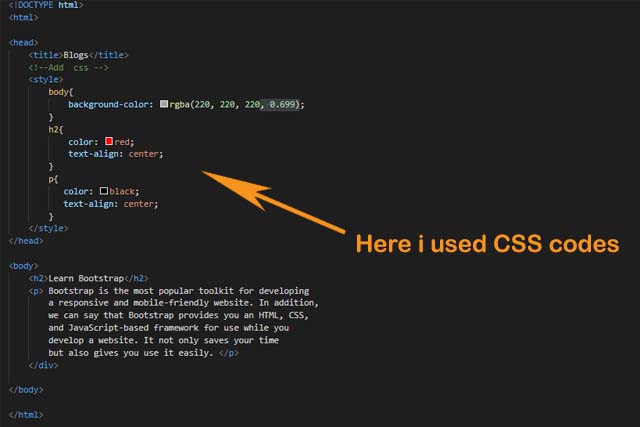
So I write basic HTML codes for making a Heading ‘Learn Bootstrap’ and a paragraph about Bootstrap. Then I Write the CSS codes for changing the colour of the heading and the background and put all the sentences into the centre of the page.
But with the help of Bootstrap, you don’t need any kind of CSS code rather than some basic classes.
In the previous image, you notice that I don’t use CSS codes. But I use some classes and a link. This is the CSS link of Bootstrap. Actually, It generates all the CSS according to the classes Which I used. Later we will discuss about it.
Here you must have some questions. How does the font of the heading change? What is the usefulness of the link, I have used?
Don’t worry we’ll answer these questions in the next blogs. We brought this link from getbootstrap.com, the official website of Bootstrap. Later we’ll learn more examples of Bootstrap.
Here we have learned about the basic Introduction of Bootstrap. If you want to learn about react js the visit Developer zone.com