Start react native without expo – React Native allows two types of development technique. One is Expo CLI and another is React Native CLI. In this tutorial, we discuss about React native without expo.
If you want to develop a mobile app easily then you can use Expo CLI. Because most of the configuration for building android and ios apps is automatically done by the expo.
The best and easy way to create a React Native App using Expo CLI.
But the professional developer always likes to use React Native CLI. It is best for a professional app. The main reason for choosing this technology is the minimum APK size of your application.
In this article, we discuss step by step how to configure the development environment for React Native App development.
Table of Content
- System setup for react native app development
- Install and configuration Android emulator
- Install React Native CLI
- Create a sample application
- Install and run react-native app in emulator
System setup for react native app development (Without expo).
Before the creation of React Native Application your need to set up the development environment step by step.
Step 1 : Installation of dependency to Start react native without expo
At the very first you will need to install Node, React Native CLI, Python2, JDK and Android Studio.
Node – Download and install the latest version of node.js using node.js. We use the npm package manager to install node modules and other necessary modules. Its really helps to manage and maintain a project.
Java JDK – JDK also needs to install for building android application in React Native. So you need to download and install the latest version of JDK.
Python 2 – Python 2 is also required to set up the development environment to develop a mobile application to React Native.
Android Studio – Download and install Android Studio for setting up the development environment for creating android application in React Native.
Actually you do not need to write code in Android studio you can use any code editor to write the React Native code.
But to build and generate APK or Bundle file for android Android SDK and Android SDK Platform required. So make sure that checked following option when installing Android Studio.
After installed Android Studio configure a emulator from ADB Manager. The emulator need to run and debug the React Native application.
Step 2: Configure Environment Variables and Path
After installation of dependencies you need to check and configure Environment Variables and Path. To open Environment Variables windows follow the instruction below.
Right click on This PC icon from your desktop the and click on Properties. Then Click on Advanced system settings –> Environment Variables
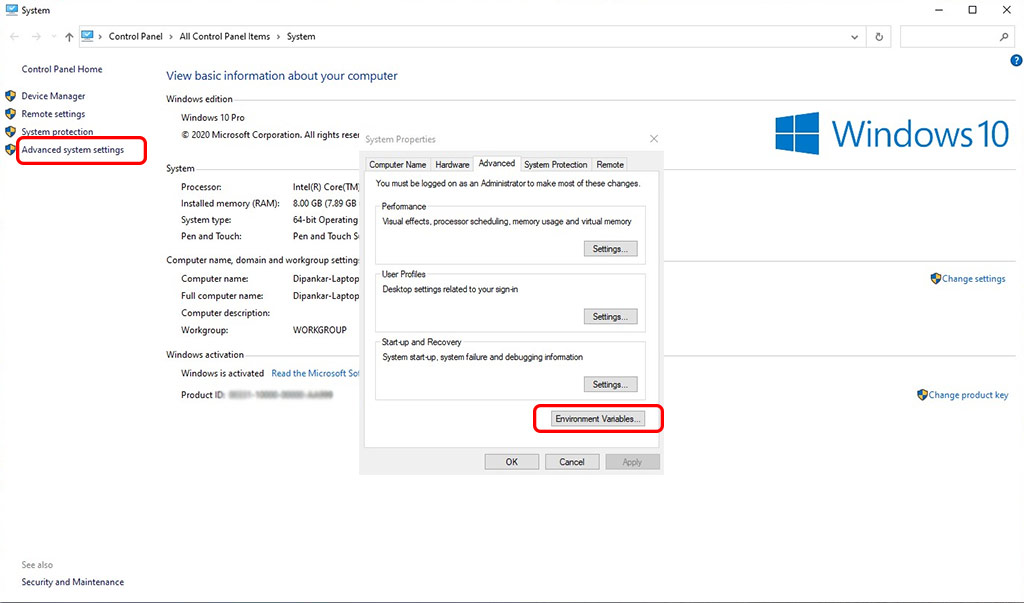
Settings environment variables
Check the following two environment variables exists or not in not exists then create new.
- JAVA_HOME – The path of java JDK directory is value for JAVA_HOME Environment Variables like below. and please make sure that the directory exists otherwise the path will not work.
2. ANDROID_HOME– In case of ANDROID_HOME the android SDK path requires. Before setting the path make sure that the path exists. Hare the path is work me. you need to replace the user name in this path.
PATH Settings – Add platform-tools to Path, the path like below
c:\Users\user_name\AppData\Local\Android\Sdk\platform-toolsFor more information about React Native CLI visit reactnative.dev
Step 3: Install and configuration Android emulator
To install and configure android emulator run Android Studio and go to ADB Manager. Add a new device and install any version of android operating system.
Read more about android emulator
Step 4: Install React Native CLI
Finally, you need to install the React Native CLI. To install it open command prompt (Recommended Node.js Command Prompt ) and run the following command.
npm install -g react-native-cliThe command will automatically start installing the React Native CLI Globally. Now you have successfully done the configuration of Development Environment for React Native app. So you can create your application and start developing.
Start react native without expo with a sample application
For creating your React Native project run the following command.
react-native init DemoProjectTo run your project into the android emulator please run the following command.
cd DemoProject
react-native run-androidStart react native without expo – How to setting up the development environment for React Native app